Optimize your Android™ home screen with Horoscope Launcher

Get horoscopes for every zodiac sign

Read yesterday’s and tomorrow’s horoscope prediction

Search via multiple access points
Disclaimer: You consent to install Horoscope launcher from the Google Play™ store by clicking the button above. You also consent to this app's Terms of Conditions & Privacy Policy.
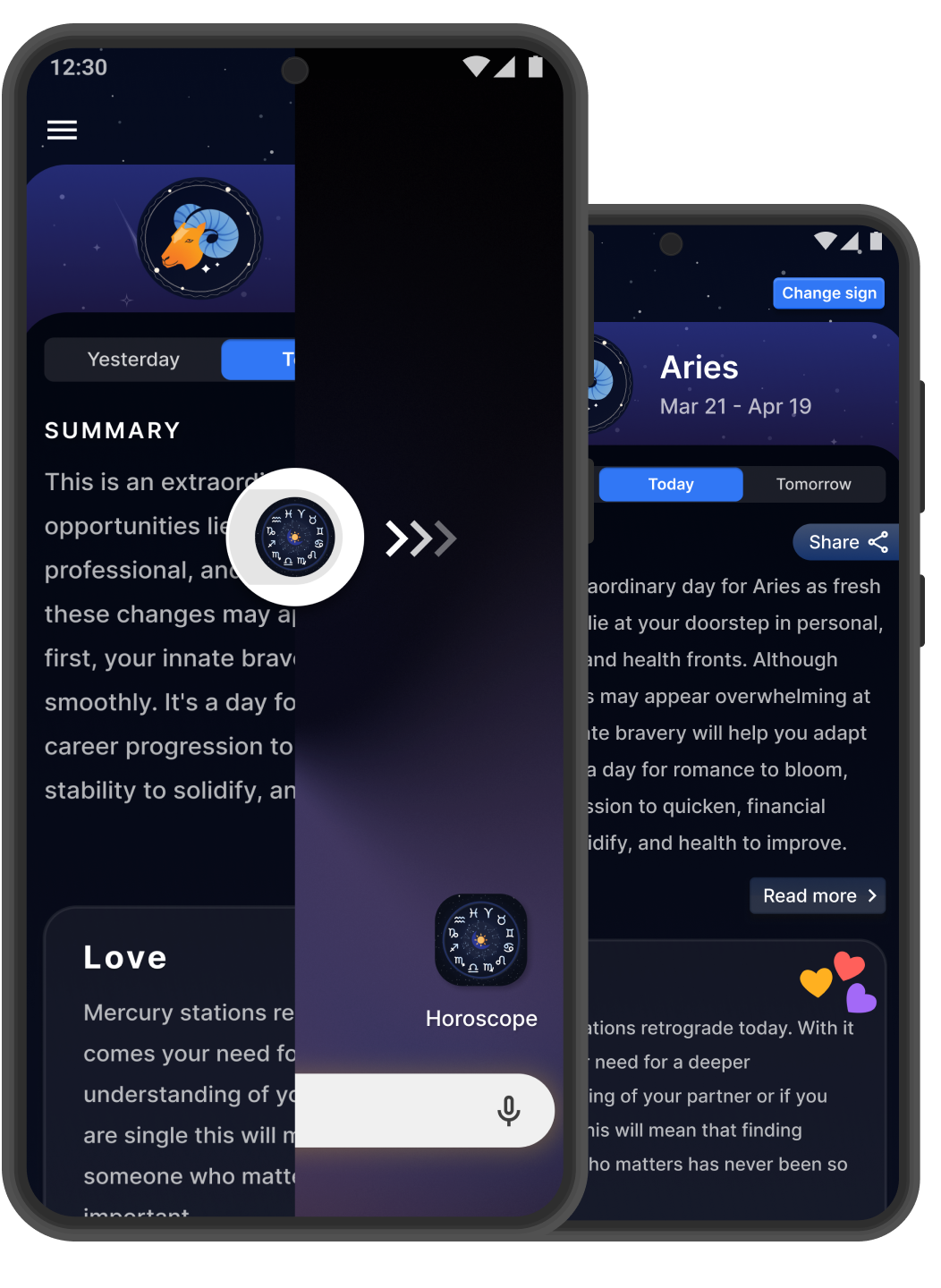
All-in-one Horoscope App
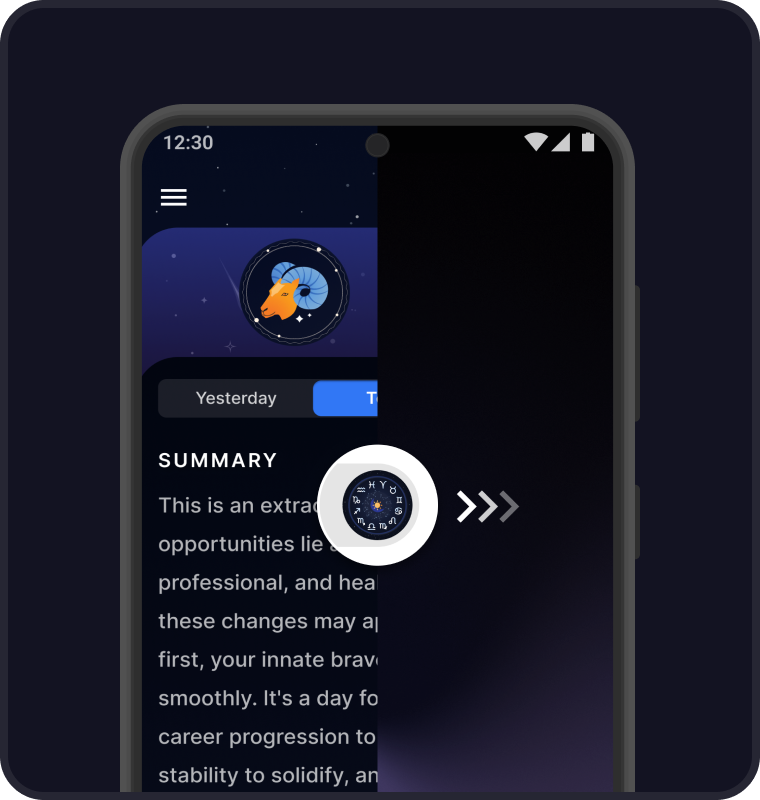
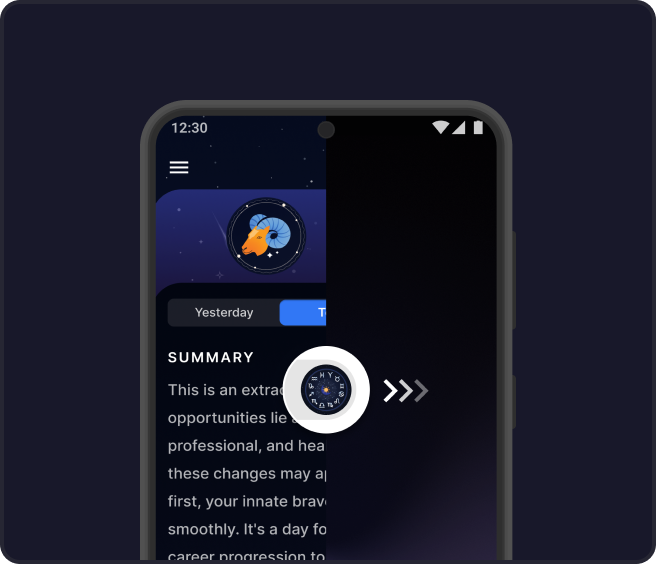
One swipe access
Swipe right from your home screen to access horoscope readings for all zodiac signs
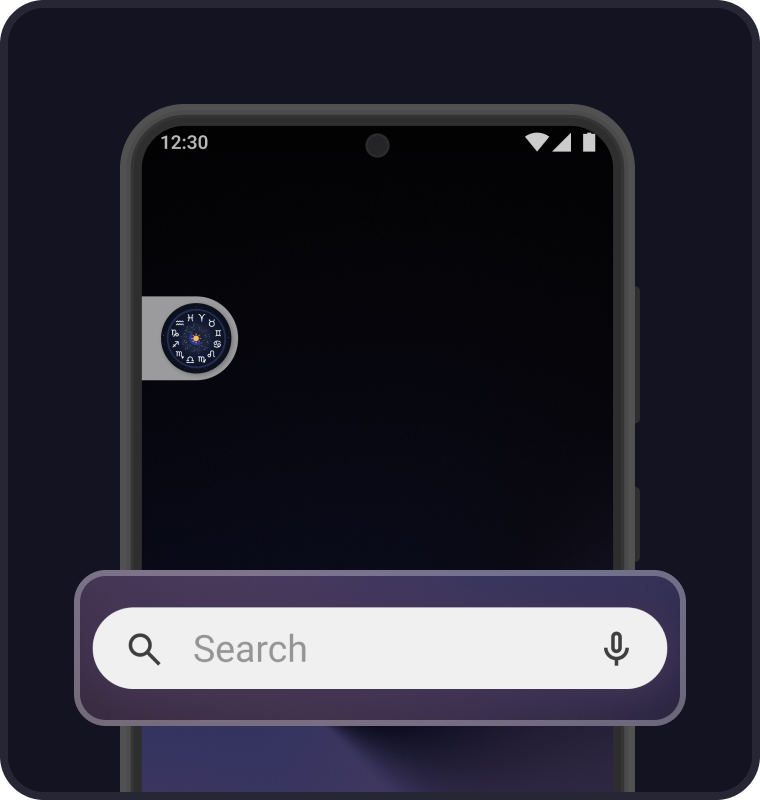
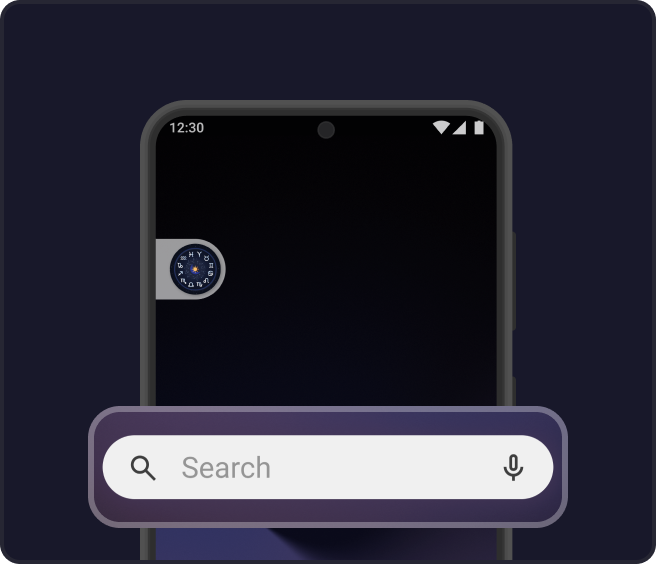
Enhanced browsing
Find your favourite apps via the app drawer & search the web via multiple access points


Homescreen shortcut
Read your zodiac’s forecast for yesterday, today and tomorrow via a home screen shortcut
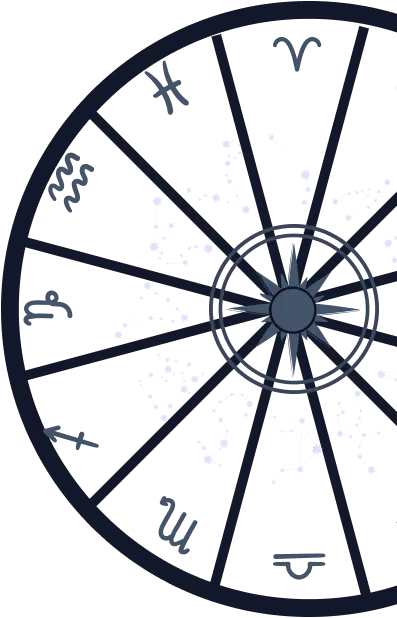

Top Features
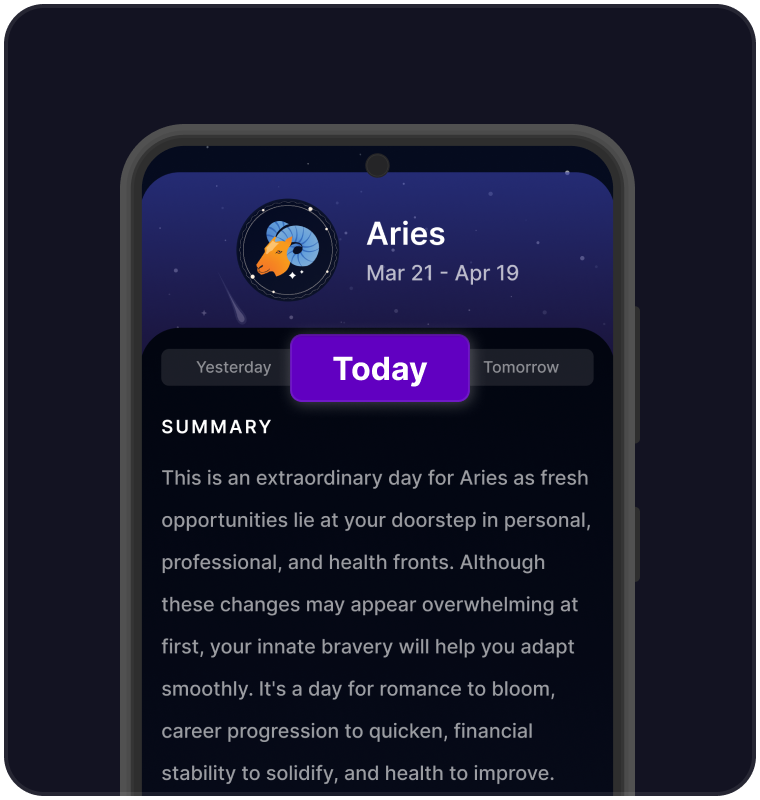
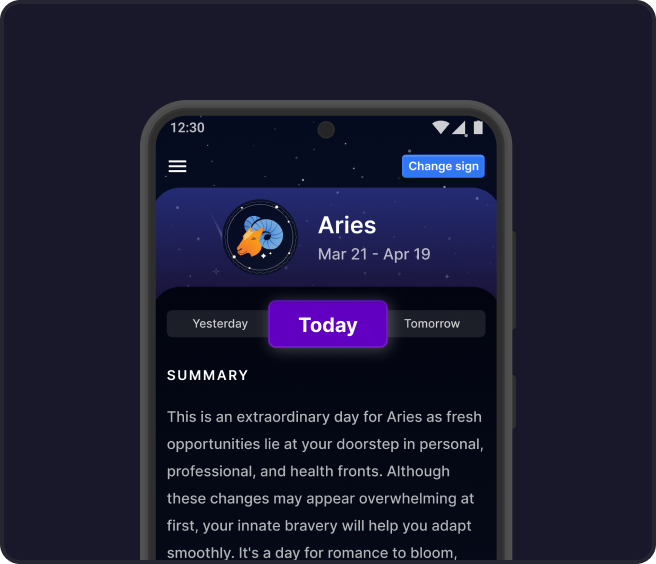
1
Get horoscope readings
Select your zodiac sign to access personalized readings. Get astrological insights on what to expect for love, health, emotions and your career.
2
Explore past and future horoscopes
Reflect on yesterday’s horoscope and read tomorrow’s prediction to prepare for potential opportunities and challenges.
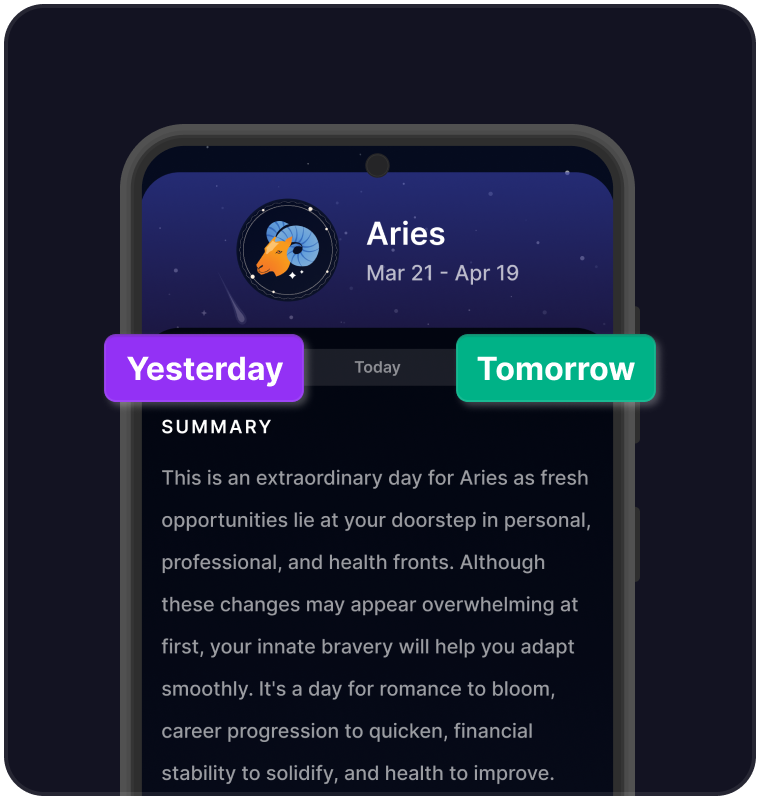
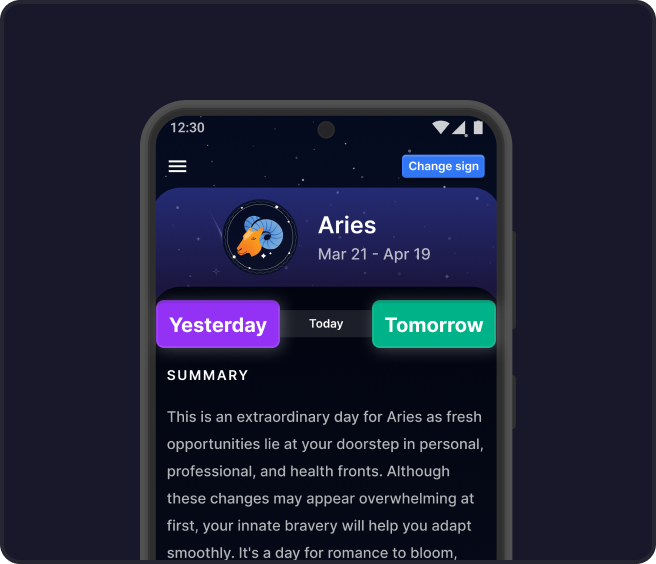
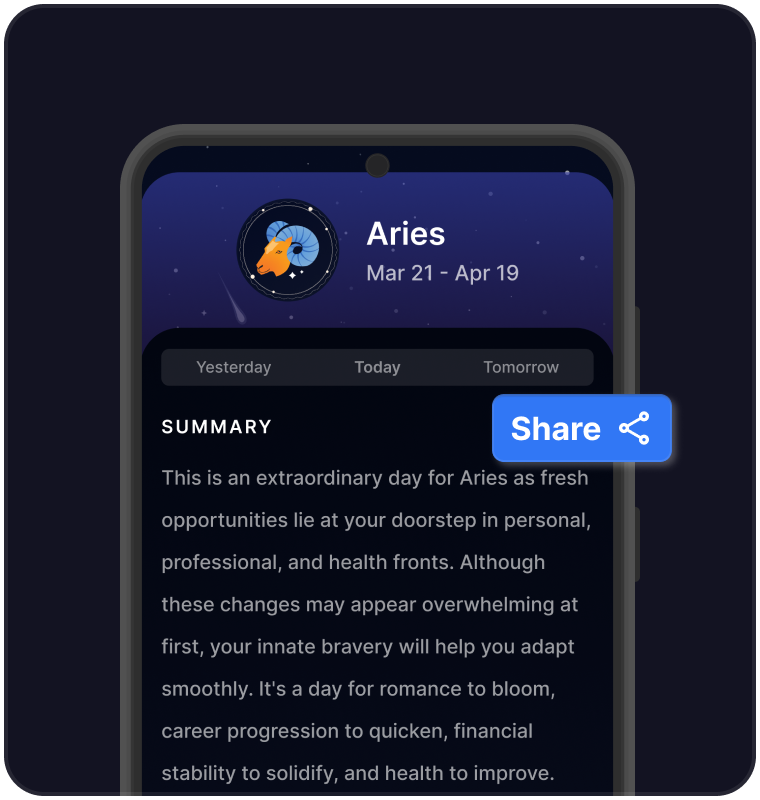
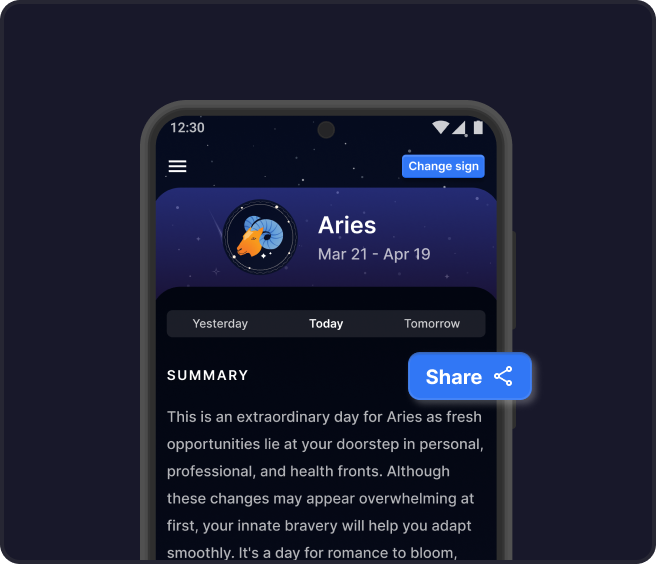
3
Share with friends and family
Easily share zodiac sign readings through email, social media, and other messaging apps.
Frequently Asked Questions
What is an Android™ launcher?
An Android™ launcher offers a brand new look & feel to your phone homescreen by seamlessly re-arranging your apps, widgets & more.
How do I install the app?
The Horoscope Launcher is available on the Google Play™ Store. Click here to install it.
How do I access my apps on the homescreen?
Swipe up on the home screen to navigate to the app drawer, where all your apps are stored. Once you're in the app drawer, press and hold any app icon for a few seconds to add a shortcut to your home screen.
How do I uninstall the app?
If you decide that you no longer want to use the app, you can find a step-by-step guide to uninstall it here.
How do I change the search engine?
You can change your search engine from the Home Settings menu, which is accessible by long-pressing on the home screen. For step-by-step instructions, click here.
How do I disable the Notification Tray present in the top left section of my screen?
Long press anywhere on the homescreen & select Home Settings. Within ‘Gestures’, change the ‘Swipe Down’ gesture to ‘Do Nothing’. For step-by-step instructions, click here.
What is a horoscope reading?
A horoscope reading is a personalized astrological prediction based on the positions of celestial bodies at the time of a person's birth. It includes information about the individual's personality traits, potential life events, and insights into various aspects of their life, such as career, relationships, and health.
Why use Horoscope Launcher?
Horoscope Launcher offers seamless access to reliable astrological insights. Choose any zodiac sign to get horoscope readings for yourself, friends, and family. Easily share these insightful predictions through email, social media, and messaging apps.
How can I view tomorrow's or yesterday's horoscope?
To view past or future horoscopes:
- - Swipe right from your homescreen to open the app
- - Tap ‘Yesterday’ to view the previous day’s horoscope
- - Tap ‘Tomorrow’ to view the next day’s horoscope
How can I change the zodiac sign of the horoscope?
To change your zodiac sign, follow these steps:
- - Swipe right from your homescreen to open the app
- - Click on ‘Change sign’ in the top right corner of your screen
- - Choose your preferred zodiac sign
How do I share my horoscope reading?
In the 'Summary' section of the horoscope, click on 'Share.' Then, select your preferred email, social media, or messaging app to share the reading.
Is the app free?
Yes, the app is completely free. We do not ask users for any payment-related details or personal information.

